Is it possible to play purchased iTunes M4V movies on HTC U12 Plus? I made a deep impression on HTC U12 Plus because of its AI-powered camera, loud ‘Boombox’ speaker and bright 6.0-inch WQHD+ 1440 x 2880 Super LCD6 display and would like to make a move from my iPhone 6 to HTC U12 Plus. But as far as I known, iTunes M4V format video can’t be switched from an iPhone 6 to this smartphone directly due to different operating system. Before purchasing U12 Plus, I wonder to know whether there is an easy way to play iTunes M4V videos on HTC U12 Plus.
When you are thinking about switching from your iPhone 6 to the HTC U12 Plus, you will encounter some obstacles on dealing with digital media files, like iTunes movies and TV shows. Since there is no iTunes app for Android, you are not able to sync iTunes movies and music to the HTC U12 Plus. As a result, I will introduce an effective workaround to make iTunes videos playable on HTC U12 Plus.
Can We Watch iTunes M4V videos on HTC U12 Plus?
There is the good news for HTC phone addicts: The HTC U12 Plus launched on May 23. HTC has confirmed that its latest phone will be making the rounds globally, though it wasn’t able to confirm availability or pricing details for Australia. Powered by the Snapdragon 845 chipset and Android 8.0 (planned upgrade to Android 9.0), HTC U12 Plus comes with 6.0-inch QHD+ resolution and 3500mAh battery, the 6GB of RAM, and the 64/128 GB of internal storage in its normal configuration.
With these amazing and wonderful features, there is no doubt that the HTC U12 Plus could be the No.1 choice to play videos for great watching experience. But just like other Android mobile, HTC U12 Plus can’t support movies and TV shows purchased from iTunes store due to FairPlay DRM technology and different video formats. Even if you transfer iTunes purchases and rentals to the HTC U12 Plus via USB cable, it can’t recognize imported iTunes movies and TV shows directly.
Best Solution to Play iTunes M4V movies on HTC U12 Plus
Apple applied FairPlay DRM technology in M4V videos purchased and rented from iTunes, which prevent iTunes users from enjoying iTunes videos on Android mobiles, like HTC U12 Plus, LG G7 ThinQ, LG V30S ThinQ, LG V35 ThinQ, Huawei P20 Pro, OnePlus 6, Galaxy S9, Xperia XZ2, etc. As a result, in order to make iTunes videos available for HTC U12 Plus and other Android devices, you have to get rid of DRM lock from iTunes videos with the third-party iTunes DRM removal software, like M4VGO. It is one of the most professional iTunes DRM M4V converters that can remove DRM protection from both iTunes purchases and rentals with lossless quality preserved and convert DRM M4V to unprotected MP4 and other HTC U12 Plus compatible video formats at 30X faster speed.
Tip: HTC U12 Plus supports XviD/MP4/H.265 playback.
iTunes to HTC U12 Plus Converter
- Remove DRM from purchased and rented iTunes M4V movies
- Play iTunes M4V videos on portable devices including HTC U12 Plus, OnePlus 6, LG V35 ThinQ, etc.
- Work at a 30X faster speed with all AC3 5.1 audio, subtitles preserved
- Fully compatible with iTunes 12.7, Windows XP/7/8/10 and Mac 10.8-10.12
Free download iTunes DRM Removal Software
Tutorial: How to convert iTunes M4V toHTC U12 Plus supported format?
If you are not familiar with such software, you can refer to the following detailed tutorial to convert DRM-protected iTunes movies to DRM-free HTC U12 Plus supported video files with using M4VGO. And then you can freely play iTunes movies and TV shows on HTC U12 Plus.
Step 1. Add iTunes videos to HTC U12 Plus iTunes Converter
Please click the ‘Add file’ button at the bottom-left corner of the main interface, iTunes library will show up automatically and you can choose favorite movies to import. Or you can drag and drop iTunes videos to iTunes M4V conversion windows directly. One thing you should pay attention is that please make sure iTunes videos are completely downloaded on your computer before adding.
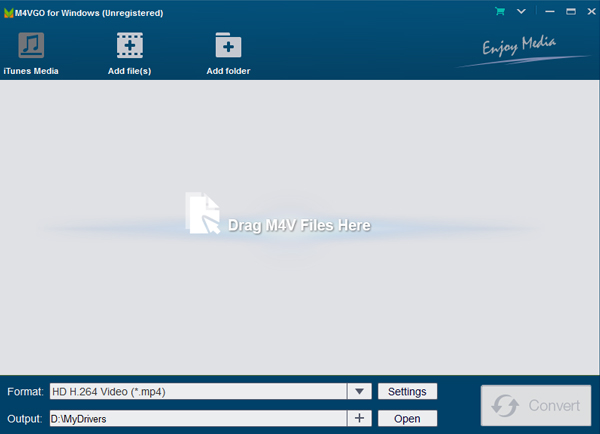
Step 2. Set output format for HTC U12 Plus
H.264 MP4 is the default output format of iTunes to HTC U12 Converter. You can keep it as the output format for HTC U12 Plus or set other HTC U12 Plus compatible video format as the output format according to your needs.
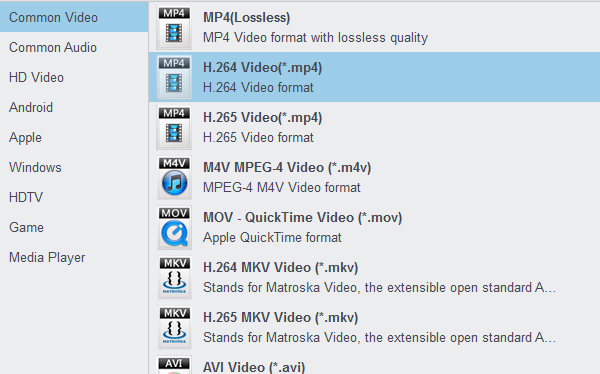
Step 3. Convert iTunes M4V to H.264 MP4
Simply touch the ‘Convert’ button to launch the converting process and this smart M4V converter will automatically break DRM lock and convert iTunes M4V to HTC U12 Plus recognized audio files. Once the conversion finishes, you can locate DRM-free iTunes videos on destination folder and convert them to HTC U12 Plus via copying&pasting action.
Part 3. More about HTC U12 Plus
HTC U12 Plus Design:
- A 6-inch Super LCD6 screen
- 1440 x 2880 resolution
- Minimal bezel, but no notch
HTC U12 Plus camera and battery:
- A dual-lens 12MP and 16MP rear camera
- A dual-lens 8MP front-facing camera
- A 3,500mAh battery, but no wireless charging
HTC U12 Plus power and storage
- A Snapdragon 845 chipset
- 6GB of RAM
- Up to 128GB of storage and microSD support






