iTunes as the world’s biggest digital content store, also attracts many android fans to buy or rent movies, songs or iBooks here. However, the problems come up when they realized the DRM protection existing. All Apple movies are copy protected by Fairplay DRM protection. The consumers are not allowed to transfer their purchased or rented movies to any Non-apple devices, of course including the Android phones and tablets. What to do if the android fans want to watch the iTunes movies to their Samsung Galaxy S8 or Galaxy S8 Plus, Xperia XA1 Ultra, Google Pixel XL, LG G5 Plus, or HTC Bolt, or even Galaxy Tab S3, Google Pixel C, Dell Venue 10 7000? You know all these Android devices’ big screens are great for playing high definition movies. If you are Samsung Galaxy S8 user, you may plan to transfer and play iTunes movies and music on Galaxy S8. But how to do it? This guide will share the details with you. Let you easily get iTunes on Galaxy S8.
Can I install iTunes onto Galaxy S8?
If you’ve been a long time user of an iPhone 7 iPad Pro there’s a good chance that the majority of your digital music collection is tied up inside iTunes. If you’re moving on to pastures new with Samsung Galaxy S8 in your hand you’re going to want to be able to listen to your music, watch purchased iTunes movies. While there is no iTunes for Android, so we can’t install iTunes onto Galaxy S8, there are actually a few different ways for you to get your groove on. We’ve singled out a handful of methods in particular to look at, and we’ll take you through them step by step.
Crack iTunes DRM and Convert iTunes media to Galaxy S8
To convert and transfer the iTunes purchased or rented movies to Galaxy S8, we have to remove the DRM from iTunes movies at first. M4VGO is a great choice to help you accomplish your task.
With this top iTunes to Galaxy S8 Converter, we can easily get rid of the Fairplay DRM protection from both iTunes purchased and rented movies/TV shows. It converts iTunes DRMed M4V to H.264 MP4 format which can be supported by Samsung devices well. The important reason we recommend it is that it can do this work very fast, nearly 30x faster than other similar application. And it can retain all audio tracks, subtitles(CC), and AC3 dolby 5.1 surround in the output MP4 videos. So you will get a DRM free MP4 with 100% preserved quality after the conversion. Besides Samsung S8, this DRM removal software also supports other Android devices, such as Sony, LG, Huawei, Xiaomi, Vivo, OnePlus, HTC Android devices.
Free download iTunes to Galaxy S8 Converter
How to play iTunes M4V movies on Galaxy S8?
Step 1. Import iTunes M4V files
Run M4VGO as the best Galaxy S8 iTunes Converter. Click the “Add Files” button or drag&drop to add iTunes purchased or downloaded movies to the program. Batch conversion is supported so you can add many videos and audio files at one time.
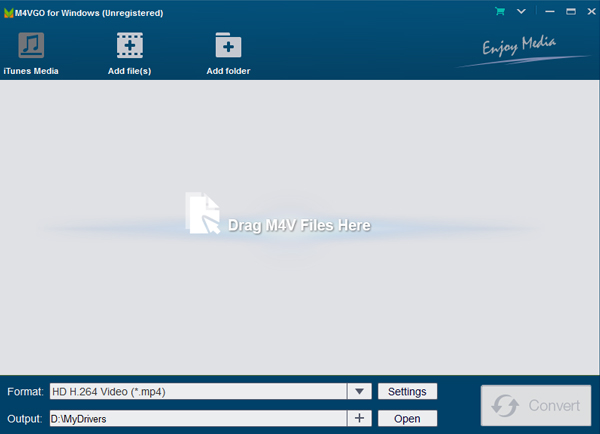
Step 2. Choose output format
The DRM converter provides video preset for Gaalxy S8. Simply click Format > Android > Samsung Galaxy S Series Video (*.mp4) to get videos with optimized settings for playing on Samsung Galaxy S8.
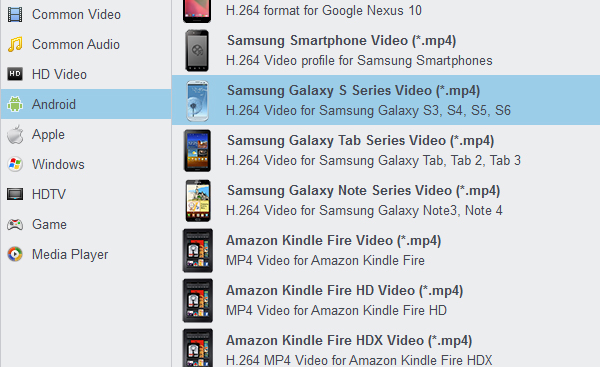
Tip: For converting iTunes music, you need to choose MP3 as output format. You can get ths profile under “Common Audio” category.
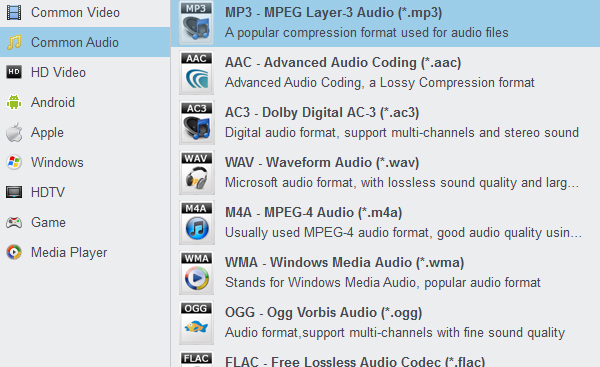
Step 3. Convert and transfer iTunes M4V files to S8
When all is OK, you can click the “Convert” button to crack iTunes DRM protection and convert iTunes M4V videos to Galaxy S8 compatible video files. Once the conversion is done, you can click “Open” button to locate the converted files then transfer the DRM-free media to Galaxy S8 for playing on the go.
Galaxy S8 Specs:
| LTE Advanced | With 50% faster peak speeds in more than 450 cities from coast to coast. |
| World Device | Works in over 200 countries |
| Operating System | Android Nougat 7.0 |
| Standby Time – Up to: | 13.6 days** |
| Usage Time – Up to: | 33 hrs** |
| Camera | 12 MP |
| Front Camera | 8 MP |
| Width | 2.68 in |
| Weight | 5.47 oz |
| Height | 5.86 in |
| Battery | 3,000mAH, Non-removable |
| Screen | 5.8” Quad HD, Super AMOLED, 571 PPI (68.1 x 148.9) |
| Storage | Flash: 64GB RAM: 4GB |
| Expandable Memory | Removable microSD up to 256GB (sold separately) |
| Colors | Orchid Gray, Arctic Silver or Midnight Black |
| SAR | Head SAR: 1.25 W/kg Body SAR: 1.52 W/kg |
| Hearing Aid Compatibility | M4/T3 |
| Network | CDMA 1X and EvDO Rev 0/Rev ALTE (Domestic): B13/B4/B2/B5/B66 |
| Global Network | LTE (Global): B3/B7/B20/B8/B18/B19/B28/B26GSM Quad B5/B8/B3/B2 (850/900/1800/1900MHz) & UMTS Quad: B5/B8/B2/B1 (850/9001900/2100MHz) TDS CDMA 34, 39 & TDD LTE 38, 39, 40, 41, LTE-U: B252/B255(in SU)CAT 4/ CAT 6/ CAT 9 |
| Processor | MSM8998 Octa-Core, 2.35 GHz (Quad) + 1.9GHz (Quad) |
| HD Voice | Experience HD Voice, Video Calling and Simultaneous Voice & Data. Enable Wi-Fi Calling and make calls anywhere you have a Wi-Fi connection. |
| Supported Format | Video: MP4, M4V, 3GP, 3G2, WMV, ASF, AVI, FLV, MKV, WEBM Audio: MP3, M4A, 3GA, AAC, OGG, OGA, WAV, WMA, AMR, AWB, FLAC, MID, MIDI, XMF, MXMF, IMY, RTTTL, RTX, OTA, DSF, DFF |






