HTC Bolt smartphone was launched in November 2016. It is a Sprint exclusive that sells for $600, and it’s simply too much for the phone. Part of its high price comes from its 5.5-inch screen size and some comes from its faster speeds on Sprint’s LTE Plus network. But at the heart of it, HTC can do better and so can you.
The HTC Bolt is powered by octa-core Qualcomm Snapdragon 810 processor and it comes with 3GB of RAM. The phone packs 32GB of internal storage that can be expanded up to 2GB via a microSD card. As far as the cameras are concerned, the HTC Bolt packs a 16-megapixel primary camera on the rear and a 8-megapixel front shooter for selfies.
The HTC Bolt runs Android 7.0 and is powered by a 3200mAh non removable battery. It is a single SIM (GSM) smartphone that accepts a Nano-SIM. Connectivity options include Wi-Fi, GPS, Bluetooth, NFC, FM, 3G and 4G. Sensors on the phone include Proximity sensor, Accelerometer, Ambient light sensor, Gyroscope and Barometer.
Why You Should Convert iTunes Movie Rentals With M4VGO
The iTunes Store is the place to get all your video entertainment. There are over 85,000 movies you can buy or rent. As we all know, renting a movie is much cheaper than purchasing one. However, there are many limitations of iTunes movie rentals.
You have 30 days to start watching a movie after you rent it. After you start watching the movie, you have 24 hours (in the US) or 48 hours (elsewhere) to finish it. You can watch the movie as often as you like until it expires. iTunes Rentals will disappear from your iTunes library when the rental period ends. When you move a rented iTunes movie from your computer, it will disappear from your computer’s iTunes library. You can move the movie between devices as often as you want, but you can only have it on one device at a time. Besides, If you rented the movie on your iOS device or Apple TV, you can’t move it to any other device. And you can only watch on the Apple TV at a time.
So if you want to play iTunes rented movies on HTC Bolt, we should convert iTunes movies to the video formats supported by HTC Bolt. M4VGO is such a powerful iTunes to HTC Bolt converter for you. You can add iTunes rented movies easily and convert them to common video formats without any quality loss. It is quite suitable for your Mac and help you to convert iTunes rented films with extreme ease.
- Legally remove Apple DRM Fairplay protection from iTunes Rentals.
- Convert iTunes rented movies to unprotected MP4, MOV, AVI, FLV, WMV, etc.
- Easily transfer converted files to HTC Bolt, Google Pixel XL, Mate 9, OnePlus 3T, Galaxy S7.
- Extract audio from iTunes Rentals and Save as MP3, AAC, M4A, FLAC, etc.
- Support Converting iTunes Purchases, TV Shows, Music Videos and iTunes Extras.
- Work on Mac os sierra and iTunes 12.5 perfectly.
Free download and try iTunes to HTC Bolt Pro Converter
Steps to Convert iTunes Movie Rentals to HTC Bolt on Windows
1. Free Download the HTC Bolt iTunes Converter on your PC, install and run this best DRM remvol.
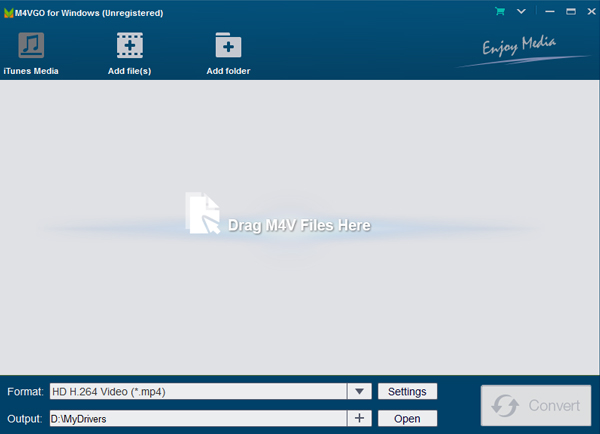
2. Import iTunes movie Rentals to the program.
Click Add Files button on the top left of the main window. iTunes can automatically open and you can see all iTunes files on the adding window. Turn to the Rental option and select the rented movies you want to convert.
3. Choose a suitable output formats for HTC Bolt.
Click on Format profile drop-down list, you can choose any popular video formats which can be played on HTC Bolt, such as MP4, AVI, 3PG, WAM, etc.
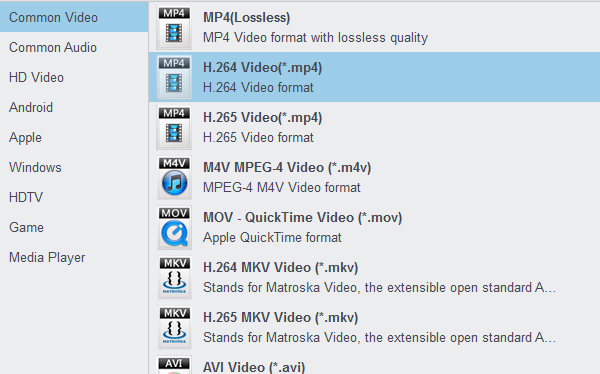
4. Now simply hit Convert button to start the conversion.
Connect HTC Bolt with your computer via USB cable. Open your HTC Bolt’s storage drive, then drag and drop the converted iTunes rented movies from your computer to your phone. Now you can play iTunes Rental on HTC Bolt freely.
One thought on “Transfer and play iTunes movies on HTC Bolt”
Leave a Reply
You must be logged in to post a comment.







I tried 4 software before. M4VGO is a real iTunes video converter.Those so-called DRM Removal is actually recorded screen software.