The Moto G5 Plus has a 2GHz octa-core Qualcomm Snapdragon 625, which is also inside the Moto Z Play. My review unit had 4 GB of RAM (some have 2 or 3 GB). The G5 Plus supports both 2.4 GHz + 5 GHz band Wi-Fi. Sitting front and center of the G5 Plus is its 5.2-inch Full HD (1080p) screen. A phone is usually only as good as its display and thankfully, this one doesn’t disappoint. In this post I will show you how to get iTunes movies on this new Android smartphone.
Basically, when you purchase videos, TV shows, music and movies from iTunes Store, you get some protected M4V files. How if you want to play the purchased iTunes movies on your newly bought Moto G5 Plus? Well, due to Apple’s DRM protection, those purchased iTunes files can only play on Apple products. To play iTunes M4V movies on Moto G5 Plus, you’ll need to crack iTunes DRM protection and convert iTunes M4V videos to Moto G5 Plus supported file formats like H.264 MP4.
To accomplish your task, an all-in-one DRM removal and video converter is needed. Here M4VGO is recommended to help you convert protected iTunes files to unprotected media files that are compatible with all Android smartphone, Moto G5 Plus is included. With this besr DRM removal software, you can convert iTunes M4V movies to MP4, MOV, AVI, WMV, FLV, MKV, MP3, WMA, AAC, FLAC, etc. Now download iTunes to Moto G5 Plus Converter and follow the tutorial below to learn how to convert iTunes M4V video to H.264 MP4 easily.
Free download iTunes to Moto G5 Plus Converter
How to convert iTunes M4V to Moto G5 Plus playable format?
1. Add iTunes files
Install and run the M4V Converter. Then click “Add files” to import your purchased iTunes M4V videos. Note that when converting iTunes M4V files, you need to install iTunes to ensure the success of the conversion.
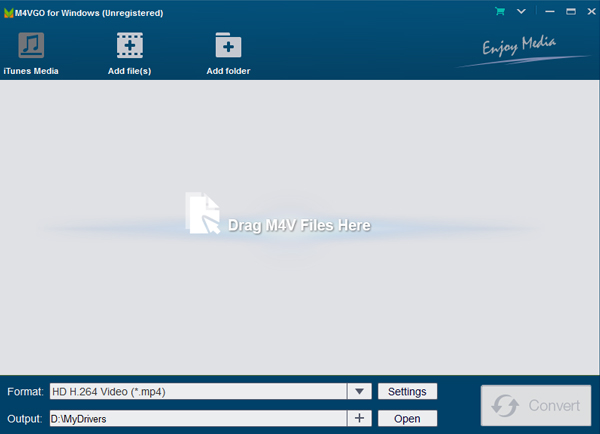
2. Select output format
Now choose the desired output formats. For video files, click Format > Common Video and select the “MP4” to get videos with optimized settings for your Moto G5 Plus. For converting iTunes M4A files, click the drop-down arrow from Format then “Common Audio” select MP3 as the output format.
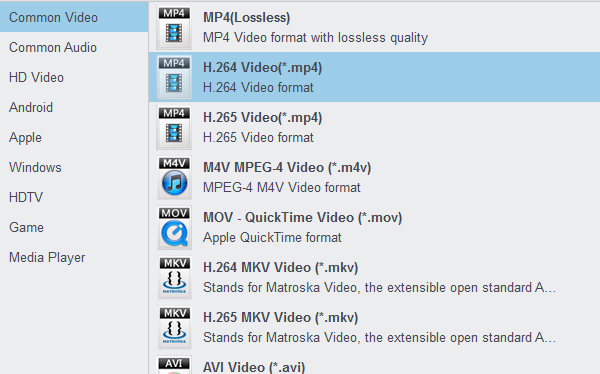
3. Convert iTunes media for Moto G5 Plus
When all settings are OK, click “Convert” to begin stripping DRM protection from iTunes M4V movies and convert them to H.264 MP4. When the conversion completes, you can locate the converted DRM-free files by clicking “Open” button.
4. Play iTunes movies on Moto G5 Plus
Connect your Android smartphone to your computer via USB cable, transfer the converted videos to Moto G5 Plus. Now you can play iTunes M4V mvoeis on Moto G5 Plus without any problem.






