How do I put iTunes onto Google Pixel XL? I am thinking about getting this powerful Android smartphone. The thing is I have iTunes and I was wondering would it be possible to upload purchased movies from iTunes to Google Pixel XL for enjoyment. Anybody know how I’d go about doing that? Thanks. – Robert Leenaers
Actually, it is totally possible to sync iTunes movies to Google Pixel XL. The way you need to do is remove the DRM protection from your purchased iTunes movies, then you can. We all hate it but it’s true that Apple uses DRM protection on iTunes bought stuff, like TV episodes, movies, videos, even music. Till the restriction is removed, there is nothing you can do about them but view them on your Apple-only devices.
M4VGO is such a program that is capable of dealing with DRM as well as converting iTunes M4V movies to Google Pixel XL or whatever format you want. How? The step-by-step instructions below shows you how to easily & effectively download, convert & get iTunes videos onto Google Pixel XL for playing. Read on.
Sync and play iTunes movies on Google Pixel XL
Step 1 Download iTunes to Google Pixel XL Converter
Suppose you haven’t done this yet, here you may want to click the link below and get this professional Google Pixel XL iTunes Converter installed on your hard drive. Once installed, you may launch the DRM removal.
Step 2. Load your iTunes movies
Remember where you have downloaded the iTunes movies? Okay, go to the folder, choose those videos you’d like to play on Google Pixel XL and add them into the application. You can also do this by clicking on “Add files” button on the screen. Loaded files will eventually appear on the main panel of the tool. One tip is that this software lets you convert iTunes movies in batches.
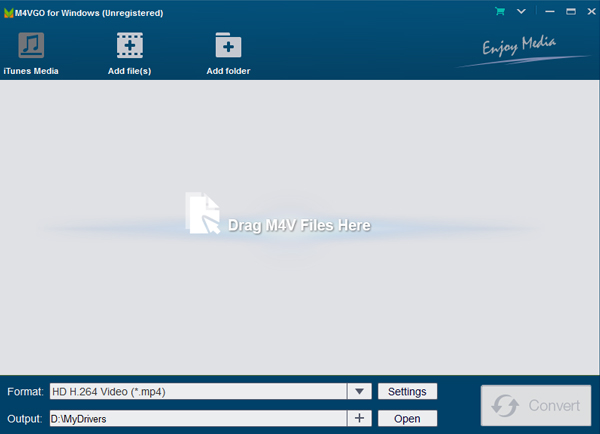
Step 3. Choose Google Pixel XL supported formats
It’s also very important to choose an appropriate output format if you want to get purchased or downloaded iTunes M4V movies on Google Pixel XL. You may want to look through the specification if you are not sure about the supported file types by your Google Pixel XL. Here we would recommend MP4 which is perfect for Android smartphones and tablets even Apple iPhone. Okay, simply hit on “Format” bar, go to “Common Video” and there you can select “MP4 (Lossless)” as the output format. You can choose whatever file forma you want according to your specific need.
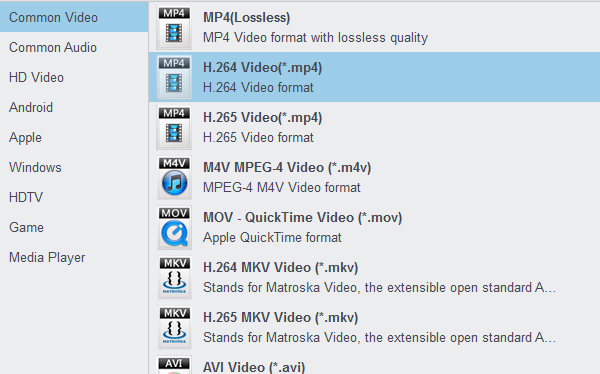
Step 4. Converting iTunes M4V video for Google Pixel XL
Now you should be ready for the conversion task. Okay, simply press on “Convert” button and this smart iTunes to Google Pixel XL Converter will now convert the DRM protected iTunes movies to Google Android mobile friendly files.
Step 5: Play iTunes movies on Gpoogle Pixel XL
Now you may wait for a while till the conversion task is completed. Once done, you can hit on “Open” button and there you can find the converted DRM-free iTunes videos. Now you are free to get & copy these iTunes movies onto your Google Pixel XL for enjoying. Have fun. Learn more about this powerful iTunes Video Converter for Google Pixel XL.





