HTC has revealed its new 5.5-inch U11, giving it 2,560×1,440 resolution. The 5.5-inch screen with high resolution makes it an outstanding portable device for watching HD movies like 3GP, MKV, MP4, etc. And in this article, we will give you a simple way to transfer iTunes M4V movies and M4A music to HTC U11 for smooth playback. If you have the intention to play iTunes media files on HTC U11, just read on to get some tips.
The HTC U11 is without a doubt the most beautiful smartphone because of its captivating infinity display, very strong performance, long battery life and great cameras. However, disappointingly for some iTunes movie enthusiasts, you still can’t enjoy iTunes M4V videos and M4A music directly on HTC U11 for the reason that they are FairPlay DRM protected. In this post, I will share tj HTC U11 iTunes solution with you. Let you get iTunes on HTC U11 freely.
To play iTunes movies and music on HTC U11, the first thing is to remove DRM from your iTunes video. M4VGO is a professional iTunes media converter which can help you remove DRM from iTunes purchased and rented videos easily, and convert them losslessly to unprotected video formats at 30X faster speed. Please follow below steps to learn how to convert iTunes movies for HTC U11.
Free download HTC U11 iTunes Converter
How to convert iTunes movies or msuic for HTC U11?
Step1: Run M4VGO as the best iTunes to HTC U11 Converter. Add iTunes movies or music into this program.
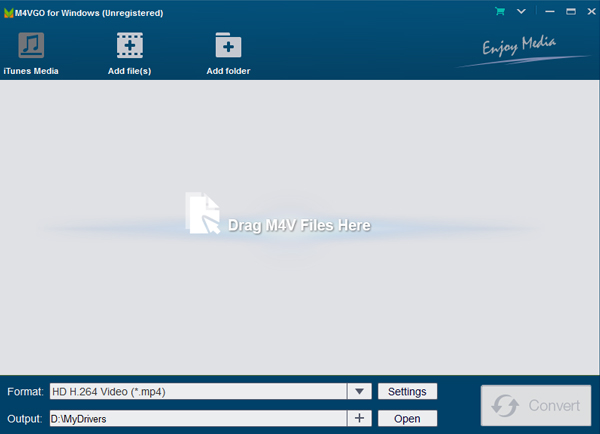
Step 2: Choose HTC U11 supported format. Here, H.64 MP4 is your best choice. For convert iTunes M4A music on HTC U11, you need to choose MP3 as output format.
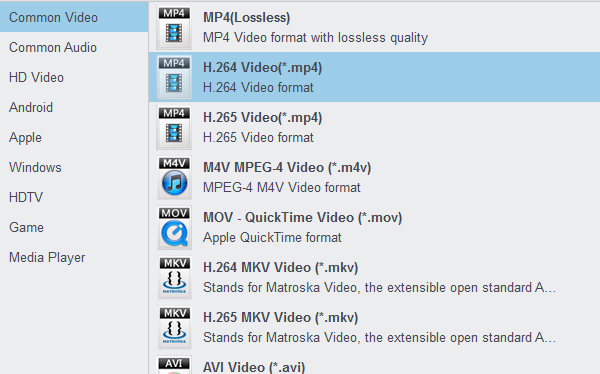
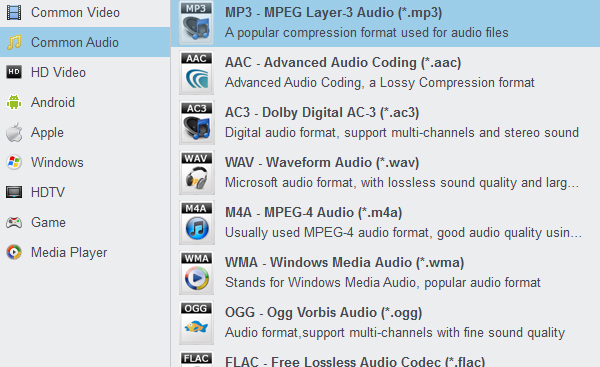
Step 3: Click “Convert” button to start the video or audio conversion. When the conversion is done, please click “Open” button to locate the converted files then transfer them to your HTC U11 via USB cable.






