Can I transfer downloaded iTunes movies to OnePlus 3T? I have this new smart phone OnePlus 3T and I’d like to make full advantage of it. Thanks to the high-resolution display, I really want to add some movies on my mobile to watch on the go. The problem is that I usually watch movies via iTunes, so I was wondering if you can download & copy movies from iTunes to OnePlus 3T? If so, how to do it? Thanks for any tips. – Andrew Yong
Well, you can absolutely get iTunes movies onto your OnePlus 3T Android mobile. The optional iTunes lets users download high-quality copies of movies. So the first thing to do is to download your favorite iTunes movies onto your computer. Once downloaded, you will find the extension of these movies is .m4v format. Besides, iTunes movies and TV Shows are protected by some kind of DRM technology which prevent you from playing them elsewhere instead of Apple’s devices like iPhone 7 Plus, iPad Pro, iPad Air, iPhone 6. In other words, unless you figure out how to get rid of Apple iTunes DRM, you will not be able to transfer downloaded iTunes novies to OnePlus 3T gor playing.
In order to deal with DRM-restricted iTunes mvoeis, you will need the help of a professional application. Well, M4VGO combines Video Converter and DRM Converter allowing you to bypass Apple iTunes DRM as well as convert them toMP4 or any other format you want. Once done, you can easily transfer & watch iTunes M4V moies on OnePlus 3T. Below is the step-by-step guide on how to use this iTunes to OnePlus 3T Converter easily. Okay, the first thing you may want to do is to download and install this powerful yet easy-to-use app and run it on your computer. It’s easy-to-use and reliable.
Free download iTunes to OnePlus 3T Converter
Remove DRM and convert iTunes M4V movies for playing on OnePlus 3T
Step1. Load Downloaded iTunes M4V Videos
Find where the downloaded iTunes M4V movies, drag & drop them into the program. You can also add files by clicking on “Add Files” button. In the pop-up window, you may locate the source files and load them into the tool. Batches conversion capability lets you import multiple files. Eventually, the files will be shown on the main panel.
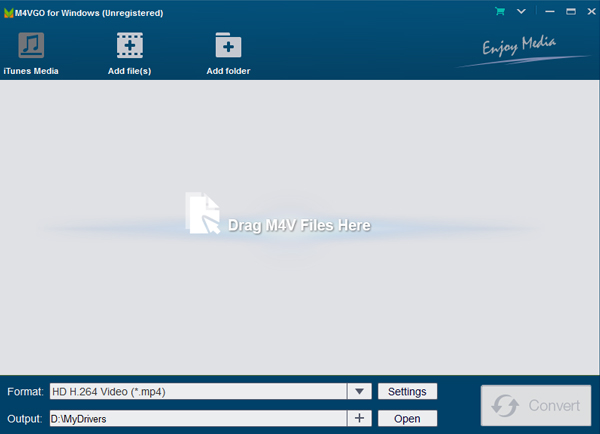
Step 2. Choose Output Format
Here you may want to click on “Format”. In the drop-down menu, you may go to “Common Video”, and here you may select “MP4 (Lossless)” as the output format. MP4 can be well played on most popular devices, such as Google Pixel, HTC Bolt, Nook Tablet 7, etc. You can also select other file formats according to your specific need.
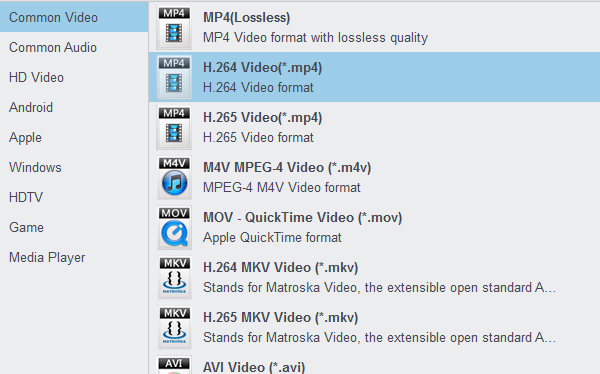
Step 4 Converting iTunes M4V videos
Ready to go? Okay, if you press on “Convert” button and this DRM removal will now start removing the DRM protection and converting iTunes M4V movies to OnePlus 3T supported format on Windows or Mac.
Let the program take everything from there and you are free to do anything else. Once completed with the conversion, you will be notified by a pop-up message. Then you may click on “Open” button and you can find the converted output files which are now in MP4 or whatever file type you have selected. Connect your mobile to PC via USB cable, then you will be able to transfer the iTunes movies to OnePlus 3T for playing. That’s all!






